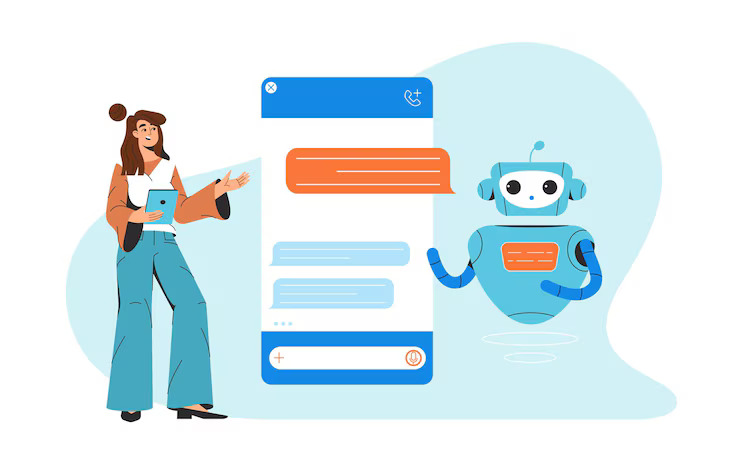Introduction
In a digital-first era, the ability to scale, integrate, and adapt to changing market dynamics hinges significantly on the technology backbone of an organization. For businesses leveraging Microsoft Dynamics 365 (D365), upgrading to the latest versions is no longer a luxury but a necessity. D365 upgrade services play a crucial role in ensuring that companies transition smoothly, minimize risks, and unlock the full potential of their ERP and CRM systems.
This article explores what D365 upgrade services entail, why they matter, and how they contribute to operational agility, compliance, and business continuity.
Understanding D365 Upgrade Services
D365 upgrade services refer to the end-to-end process of moving an organization’s existing Dynamics system—whether it’s Dynamics AX, NAV, CRM, or an older version of D365—to the latest version of Microsoft Dynamics 365 in the cloud. These services are typically provided by Microsoft partners who specialize in assessment, planning, testing, customization, data migration, and post-upgrade support.
The upgrade process is often tailored to each organization’s unique environment, including data structures, customizations, and third-party integrations. The aim is to ensure the upgraded solution aligns with current business requirements while leveraging new features and performance enhancements.
Key Components of D365 Upgrade Services
- Assessment and Planning
- Detailed evaluation of the current system (customizations, ISV solutions, integrations)
- Compatibility analysis
- Risk assessment and mitigation strategies
- Timeline and resource planning
- Detailed evaluation of the current system (customizations, ISV solutions, integrations)
- Data Migration
- Extraction of historical and transactional data
- Data cleansing and transformation
- Secure transfer to the cloud environment
- Extraction of historical and transactional data
- Customization and Development
- Rebuild or replace existing custom features in the upgraded system
- Optimization of workflows and business logic using modern tools like Power Platform
- Rebuild or replace existing custom features in the upgraded system
- Testing and Validation
- Unit testing, system testing, and user acceptance testing (UAT)
- Performance benchmarking
- Unit testing, system testing, and user acceptance testing (UAT)
- Training and Change Management
- End-user training sessions
- Change management to ensure seamless adoption
- End-user training sessions
- Go-Live and Post-Upgrade Support
- Cutover planning and execution
- Hypercare support for stability and performance monitoring
- Cutover planning and execution
Benefits of Utilizing D365 Upgrade Services
1. Access to the Latest Features
The new versions of Dynamics 365 come packed with advanced features, including AI-driven insights, enhanced reporting, modern user interfaces, and industry-specific modules. Upgrading ensures that organizations benefit from these enhancements without starting from scratch.
2. Cloud Benefits and Scalability
Moving from on-premises solutions like AX or NAV to cloud-based Dynamics 365 provides unmatched scalability, flexibility, and cost-efficiency. Businesses no longer need to worry about server maintenance, hardware costs, or software patching.
3. Improved Security and Compliance
Microsoft invests heavily in cloud security. Upgraded D365 environments benefit from multi-layered security, identity protection, and compliance with global regulations like GDPR, HIPAA, and ISO standards.
4. Enhanced User Experience
Modern Dynamics 365 interfaces are designed to be intuitive and responsive, offering improved productivity and usability. Upgraded systems ensure that employees are more engaged and efficient.
5. Integration with the Microsoft Ecosystem
D365 upgrade services ensure seamless integration with Microsoft 365, Teams, SharePoint, Power BI, and Azure services. This integration allows for better collaboration, communication, and data insights.
When Should You Consider a D365 Upgrade?
- End of Support for Older Versions: Microsoft ends support for legacy systems like AX 2009, AX 2012, or NAV 2013, making them vulnerable to security risks and non-compliance.
- Performance Issues: Sluggish performance or frequent downtimes signal that your system can no longer handle modern business demands.
- Lack of Functionality: When your current system lacks features like mobile access, automation, or real-time reporting, it’s time to upgrade.
- Business Expansion: Entering new markets or adding new business lines may require more scalable and flexible systems.
- Regulatory Requirements: Compliance standards are evolving, and older systems may not meet the latest criteria.
Common Challenges in D365 Upgrade Projects
- Data Complexity: Legacy systems often have messy or duplicated data. Data cleansing is critical before migration.
- Customization Migration: Custom code from older systems may not translate directly into the new platform.
- User Resistance: Employees used to legacy systems may resist new interfaces and workflows.
- Downtime Concerns: Business continuity planning is essential to avoid disruptions.
- Budget Constraints: Upgrades are investments. However, ROI in productivity and risk mitigation often outweighs costs.
How to Choose the Right D365 Upgrade Partner
A successful upgrade hinges on the expertise of your implementation partner. When selecting a provider of D365 upgrade services, consider:
- Experience with Similar Upgrades: Ensure they’ve handled projects similar to your business size and industry.
- Microsoft Certifications: Look for partners with Microsoft Gold or Solutions Partner status.
- Comprehensive Service Offering: From assessment to post-go-live support.
- Client References and Case Studies: Understand their track record.
- Customization and Integration Capabilities: Especially important if your current system has complex custom features.
Real-World Example: Manufacturing Industry Upgrade
A mid-sized manufacturing firm using Dynamics AX 2012 faced performance lags and lacked mobile access. Through D365 upgrade services, the company transitioned to Dynamics 365 Finance and Supply Chain Management. As a result:
- They improved order processing times by 30%.
- Integrated mobile warehousing apps.
- Automated financial reporting.
- Reduced IT maintenance costs by 40%.
Tips for a Smooth Upgrade
- Engage Stakeholders Early: Involve key users in the planning phase.
- Clean Your Data: Start data cleansing well before migration.
- Pilot the Solution: Use a sandbox environment to validate customizations.
- Train Users Thoroughly: Invest in onboarding and support.
- Monitor Post-Go-Live: Use performance metrics to ensure stability.
Future Trends in D365 Upgrades
- AI-Driven Migrations: Tools that predict migration issues and automate fixes.
- Low-Code/No-Code Development: More upgrades will rely on Power Platform for customizing solutions.
- Hybrid Deployments: Some businesses will opt for mixed on-prem/cloud setups during transition periods.
- Upgrade-as-a-Service: Subscription models for continuous upgrades and support.
Conclusion
Modern enterprises must evolve rapidly to meet customer expectations, industry regulations, and competitive pressures. D365 upgrade services are essential in this evolution, enabling businesses to harness the latest technological advancements while preserving critical business logic and data.
With the right partner and strategy, organizations can transform their operations, enhance decision-making, and ensure future readiness. Now is the time to upgrade—not just for functionality, but for the agility and innovation that today’s business landscape demands.