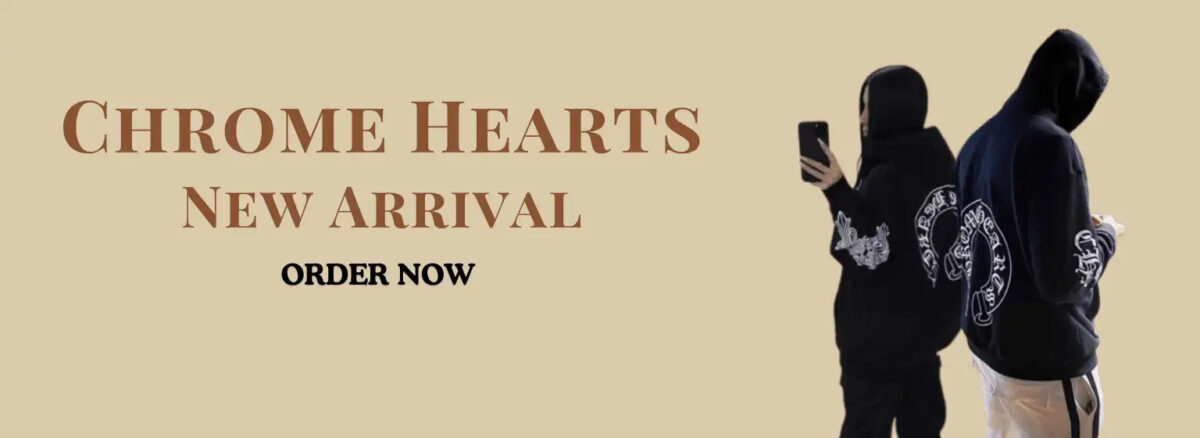The Government e-Marketplace (GeM) is an online platform launched by the Government of India where government departments and public sector units can buy products and services directly from registered sellers, including manufacturers, service providers, and traders.
If you are a manufacturer in India, getting registered on the GeM portal is an excellent way to reach large government buyers, increase your sales, and build your reputation. However, many manufacturers are either unaware of the platform or confused about how to register properly.
This guide explains everything you need to know about how to register on GeM Portal as a manufacturer, the benefits, eligibility, required documents, step-by-step process, and common mistakes to avoid.
What Is GeM?
GeM (Government e-Marketplace) is an official procurement platform of the Government of India, introduced to make buying and selling for government departments more transparent, efficient, and hassle-free.
It allows manufacturers, suppliers, traders, and service providers to offer their products directly to government buyers across India.
Why Should a Manufacturer Register on GeM?
As a manufacturer, getting listed on GeM offers several advantages:
- Direct access to government departments
- No middlemen or agents
- Higher visibility for your products
- Faster payments through government contracts
- Access to tenders and bids for bulk orders
- Opportunity to build a trusted brand among public institutions
Who Can Register on GeM as a Manufacturer?
You can register on GeM as a manufacturer if you meet the following conditions:
- You own or operate a manufacturing unit in India.
- Your business has a valid PAN and is GST-registered.
- You have an active bank account in the business name.
- Your business falls under eligible categories of products listed on GeM.
- You can provide manufacturer authorization if you are registering on behalf of a company.
Documents Required for Manufacturer Registration on GeM
To complete the GeM registration as a manufacturer, you must have the following documents and details:
- PAN (Permanent Account Number)
- GSTIN (Goods and Services Tax Identification Number)
- Business Aadhaar or UDYAM Certificate (for MSMEs)
- Registered Email ID and Mobile Number
- Business Address Proof
- Bank Account Details (with IFSC and account number)
- Company Registration Certificate (if applicable)
- Authorization Letter or Manufacturing Proof (like a Factory License or ISO Certificate)
- Digital Signature Certificate (DSC) (optional but helpful for e-bidding)
Step-by-Step Guide to Register on GeM as a Manufacturer
- Visit the GeM Website: Go to the official GeM registration portal.
- Enter Details: Fill in basic information like name, email, phone number, and date of birth.
- OTP Verification: Enter the OTP received via SMS or email.
- GeM Confirmation: A GeM representative will call to confirm your OTP.
- Complete Registration: After verification, your registration is complete.
- Get GeM ID: Receive your seller ID and login credentials via email.
- Set Up Profile: Log in, set up your profile and list your products.
- Submit Caution Money: You’ll be notified to submit caution money.
- Select Product Listing: On the dashboard, click Product Listing to add new products or manage your existing ones.
- Choose Product Category: Pick the correct category for your product. This helps government buyers find your product easily.
- Start Selling: Your products are now visible to government buyers, and you can begin receiving orders.
Things to Keep in Mind
- Always keep your documents updated.
- Ensure the quality of product images and correct specifications.
- List only products that you can manufacture and supply.
- Update stock and pricing regularly to avoid order cancellations.
- Respond quickly to bids and queries from buyers.
Common Mistakes to Avoid
- Uploading unclear or expired documents
- Providing incorrect PAN or GST number
- Selecting wrong product category or NIC code
- Not updating product details or price regularly
- Failing to respond to buyer queries or tenders
What Happens After Registration?
Once your registration is approved and your products are live:
- Government departments can view and purchase your products.
- You can receive direct orders or participate in bidding/tender processes.
- Payments are processed through online systems and usually made within 10–15 days after delivery.
Suggested read- list of item on Gem portal
Conclusion
Registering on the GeM portal as a manufacturer is a great opportunity to scale your business by selling directly to the government. The process is online, and relatively simple if you follow the right steps.
Start by gathering all required documents, choosing the correct business category, and accurately filling in your product and company details. Once verified, you will be able to access a wide market of buyers without middlemen.
If you’re a manufacturer in India and want to grow your customer base, GeM is the right platform to be on. Take the first step today and begin your GeM registration process.