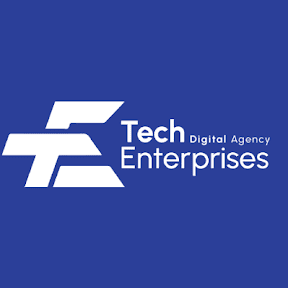Data security is a top priority for businesses today, especially as organizations increasingly rely on powerful data analytics tools like Power BI to make informed decisions. Enrolling in a Power BI Course in Chennai can help you master this essential security feature. In this blog, we’ll dive into how businesses can ensure data security in Power BI by leveraging built-in security features, adhering to best practices, and taking a proactive approach to data protection.
1. Understanding Power BI Security Features
Before diving into how businesses can ensure data security in Power BI, it’s important to first understand the built-in security features that Microsoft provides with the tool. Power BI comes with several security capabilities designed to protect both the data itself and the access to that data.
- Data Encryption: Power BI uses encryption to protect data both at rest and in transit. This ensures that any data you send or receive within Power BI is secure. The platform uses advanced encryption standards (AES) to prevent unauthorized access to your data.
- Row-Level Security (RLS): This feature allows businesses to control access to data on a granular level. This is particularly useful for businesses with sensitive or confidential data, as it ensures only authorized individuals can view specific data points.
- Multi-Factor Authentication (MFA): Power BI integrates with Azure Active Directory to provide multi-factor authentication. This adds is an additional layer of security by requiring users to find their identity through more than one method (e.g., a password and a mobile verification code) before gaining access to the platform.
- Access Control and Permissions: Power BI allows administrators to control who can access different workspaces, dashboards, and reports. By assigning appropriate permissions, businesses can ensure that only those with the correct access levels can modify or view sensitive data.
With these built-in security features, businesses have a solid foundation to ensure the safety of their data in Power BI. However, it’s essential to combine these features with best practices to enhance data protection further.
2. Best Practices for Ensuring Data Security in Power BI
While Power BI provides several security tools, how you configure and use them can make all the difference. Below are some best practices businesses should follow to maximize data security in Power BI.
A. Implement Row-Level Security (RLS) Effectively
As mentioned earlier, Row-Level Security (RLS) is a powerful feature that enables businesses to restrict access to specific data based on user roles. However, to use RLS effectively, businesses should follow these steps:
- Identify Sensitive Data: Implementing RLS is the first step to identifying which data sets are sensitive or confidential. This could include financial data, personal information, or proprietary business metrics. By clearly understanding which data needs to be protected, businesses can create tailored security rules.
- Define User Roles: Determine the different user roles within your organization, such as managers, analysts, or department heads. Each role will need different levels of access to specific data. For example, a manager might need access to all sales data, whereas an analyst may only need access to a subset of that data.
- Set Up RLS Filters: After defining roles, configure filters in Power BI to restrict access based on the data in question. For instance, a sales manager could be restricted to seeing data for their specific region or department, while a financial analyst may only have access to specific financial reports.
By carefully implementing RLS, businesses can ensure that only the right people have access to sensitive data.
B. Use Secure Data Connections
It allows users to join with the variety of data sources, but not all data connections are created equal. Some connections may not be as secure as others, and businesses must be diligent about using the most secure methods for connecting to their data sources.
- Use HTTPS for Data Sources: Always ensure that data connections to external sources are made via secure HTTPS protocols. This protects data during transmission by encrypting it, preventing hackers from intercepting sensitive information.
- Avoid Using Shared Credentials: Using shared credentials or generic service accounts can create significant security risks. Instead, businesses should assign individual accounts to each user and enforce the use of strong, unique passwords.
- Gateway Configuration: When using Power BI’s on-premises data gateway, it’s essential to configure it securely. The gateway acts as a bridge between data sources and Power BI, so ensuring it’s properly configured will prevent unauthorized access to your internal data.
C. Enable Multi-Factor Authentication (MFA)
While passwords are a common form of protection, they can often be guessed, stolen, or exposed in data breaches. Multi-factor authentication (MFA) significantly improves security of users to verify their identity through two or more forms of authentication.
D. Monitor Activity with Auditing and Logging
To ensure that data security is maintained, businesses should monitor Power BI usage through auditing and logging. By keeping track of who accesses what data and when, businesses can quickly identify suspicious activity and take corrective action.
E. Regularly Update Permissions and Access Control
As organizations grow and change, so do the roles and responsibilities of their employees. To maintain data security, it’s crucial to regularly update access permissions. For example, when employees leave or change roles within the organization, their access to sensitive Power BI data should be immediately revoked or adjusted to fit their new role.
3. Educating Employees on Data Security
Even with the best technology in place, the human factor remains a significant risk to data security. It’s essential that businesses take a proactive approach to educate employees on data securities and the importance of maintaining the confidentiality of a sensitive data. If you’re looking to master the security features of Power BI and learn how to implement them effectively, enrolling in a Data Analytics Course in Chennai is a great place to start.
Ensuring data security in Power BI requires a multi-faceted approach. By leveraging Power BI’s built-in security features, following best practices for data protection, and continuously educating employees, firms can significantly reduce the risk of data breaches & ensure that the sensitive information remains safe.