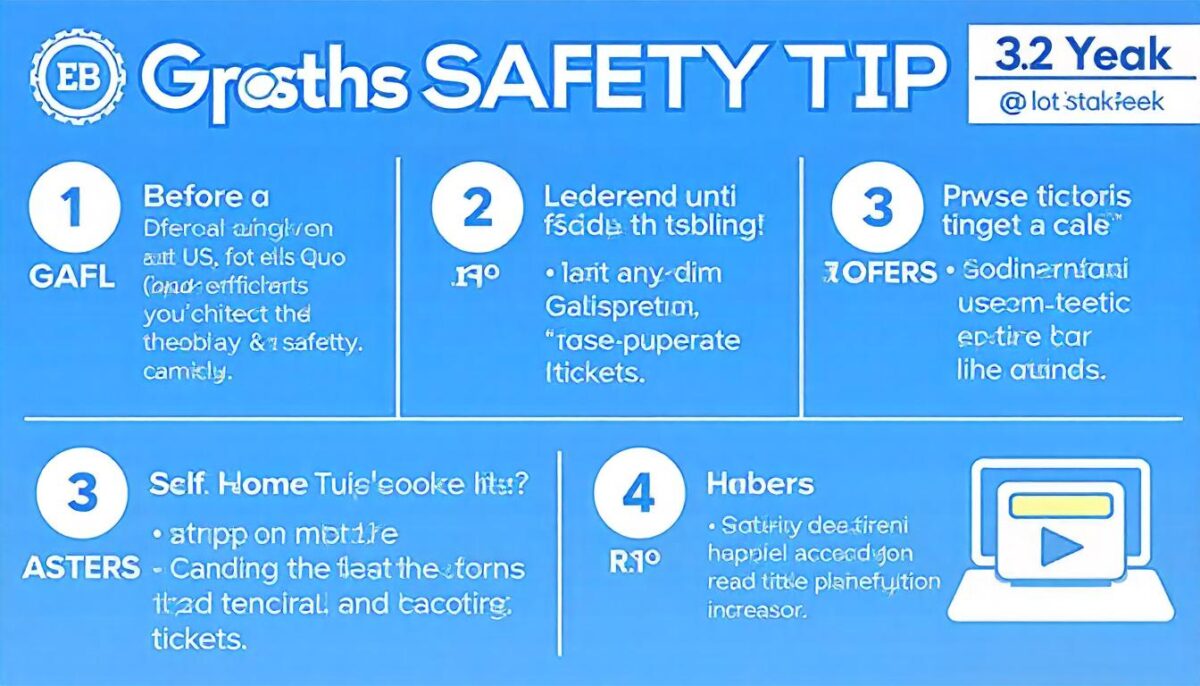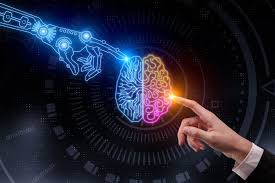If you’ve ever said, “I don’t feel comfortable providing info to SeatGeek,” you’re not alone. Many users share concerns about online privacy, security, and ticket legitimacy when using ticket resale platforms. SeatGeek is one of the most popular platforms for buying and selling event tickets, but that doesn’t mean every user feels safe. This comprehensive guide explains how to stay safe when using SeatGeek, addresses security concerns, and offers actionable tips to help you enjoy a worry-free ticket buying experience.
Understanding SeatGeek: What It Is and How It Works
SeatGeek aggregates tickets from various sources and allows users to buy or sell seats for concerts, sporting events, theater, and more. They operate as a marketplace, connecting buyers and sellers, and also act as a primary ticket seller for select venues and teams.
However, using such a marketplace comes with questions like:
- Is SeatGeek legit?
- Is my personal information secure?
- How do I avoid scams or overpaying?
Why Some Users Don’t Feel Comfortable Providing Info to SeatGeek
Concerns typically stem from:
- Personal Data Security – Users worry about credit card details, email addresses, and identity theft.
- Scams and Fake Tickets – Some fear buying fraudulent or duplicate tickets.
- High Fees or Hidden Charges – Lack of transparency can make people wary.
- Customer Service Issues – Delays in response or refund difficulties.
Acknowledging these concerns is the first step to safer usage.
How to Stay Safe When Using SeatGeek
Here are some effective strategies for protecting your data and money:
1. Use Strong and Unique Passwords
- Choose complex passwords and avoid reusing across platforms.
- Enable two-factor authentication (2FA) when available.
2. Pay with a Credit Card
- Credit cards often offer fraud protection that debit cards or other methods don’t.
3. Avoid Public Wi-Fi When Making Transactions
- Use secure internet connections when logging in or entering payment info.
4. Only Buy Verified Tickets
- Look for tickets marked as “verified” by SeatGeek, meaning they are guaranteed to be real.
5. Review the Seller Ratings
- SeatGeek provides seller data for resale listings. Stick with high-rated vendors.
6. Read the Return and Refund Policy
- Know what happens in case of cancellation, rescheduling, or if a problem arises.
What SeatGeek Does to Protect You
- Data Encryption – All payment and account information is encrypted.
- Buyer Guarantee – The SeatGeek Buyer Guarantee promises that tickets are legitimate or you get your money back.
- Secure Checkout – PCI-compliant checkout ensures that payment details are handled securely.
Common Red Flags to Avoid on SeatGeek
To avoid falling victim to scams, be aware of:
- Unusually low ticket prices – Too good to be true usually is.
- Poor seller ratings or no history – Choose experienced vendors.
- Inconsistent event details – Verify date, venue, and seat numbers match official listings.
How to Check If SeatGeek Is Safe for You
Ask yourself:
- Are you using updated software and secure connections?
- Are you sticking to verified and trusted sellers?
- Have you read SeatGeek’s terms and conditions?
If you’ve answered yes to these, you’re likely safe to proceed.
Alternatives If You Still Don’t Feel Comfortable Providing Info to SeatGeek
If your comfort level isn’t there, consider:
- Ticketmaster or AXS – Primary sellers with tighter seller restrictions.
- StubHub – Another large resale marketplace with similar guarantees.
- Venue Box Offices – Often the most secure option for local events.
These options may offer more transparency or simplified refund policies.
How to Stay Anonymous While Using SeatGeek
Although full anonymity isn’t possible, here are privacy-friendly steps:
- Use a masked email service (e.g., Apple’s Hide My Email).
- Use a virtual credit card (available from banks or services like Privacy.com).
- Opt-out of marketing and data-sharing preferences in your account settings.
Best Practices for First-Time SeatGeek Users
If you’re new to the platform, here’s a quick checklist:
- ✔️ Create a secure account with a strong password.
- ✔️ Stick to well-rated sellers.
- ✔️ Compare pricing to avoid overpaying.
- ✔️ Enable account notifications for real-time ticket updates.
- ✔️ Use official apps or browsers (never click shady links).
SeatGeek and Mobile Ticketing
If you’re using mobile tickets:
- Make sure your phone is fully charged before arriving at the venue.
- Save the ticket to your wallet app (Apple Wallet or Google Pay).
- Take screenshots in case of network issues (though some venues may not accept these).
Customer Service Tips: Getting Help if Something Goes Wrong
- Contact SeatGeek via their Help Center or email.
- Use Twitter or social media for faster responses in some cases.
- Always document communication in case you need to escalate.
Is SeatGeek Worth It?
While the platform offers good deals and wide access, whether it’s worth it depends on your trust level and priorities. Understanding how to stay safe when using SeatGeek makes it more user-friendly and reliable.
Conclusion: Stay Smart and Secure When Using SeatGeek
If you’re one of the many users saying, “I don’t feel comfortable providing info to SeatGeek,” your concerns are valid and important. However, by using safe practices and understanding how the platform works, you can reduce risks and make smarter decisions. From verifying sellers to protecting your data, you now know how to stay safe when using SeatGeek and enjoy your favorite events without worry.
FAQs Q: Is it safe to enter credit card information on SeatGeek?
A: Yes, as long as you use secure internet connections and buy from verified sellers.
Q: Can I use PayPal or a virtual card on SeatGeek?
A: SeatGeek supports many secure payment options, including PayPal for eligible purchases.
Q: What do I do if I get scammed on SeatGeek?
A: Contact customer support immediately and provide all transaction details.
Your safety matters—don’t hesitate to reach out to SeatGeek or consider other platforms if you’re unsure!