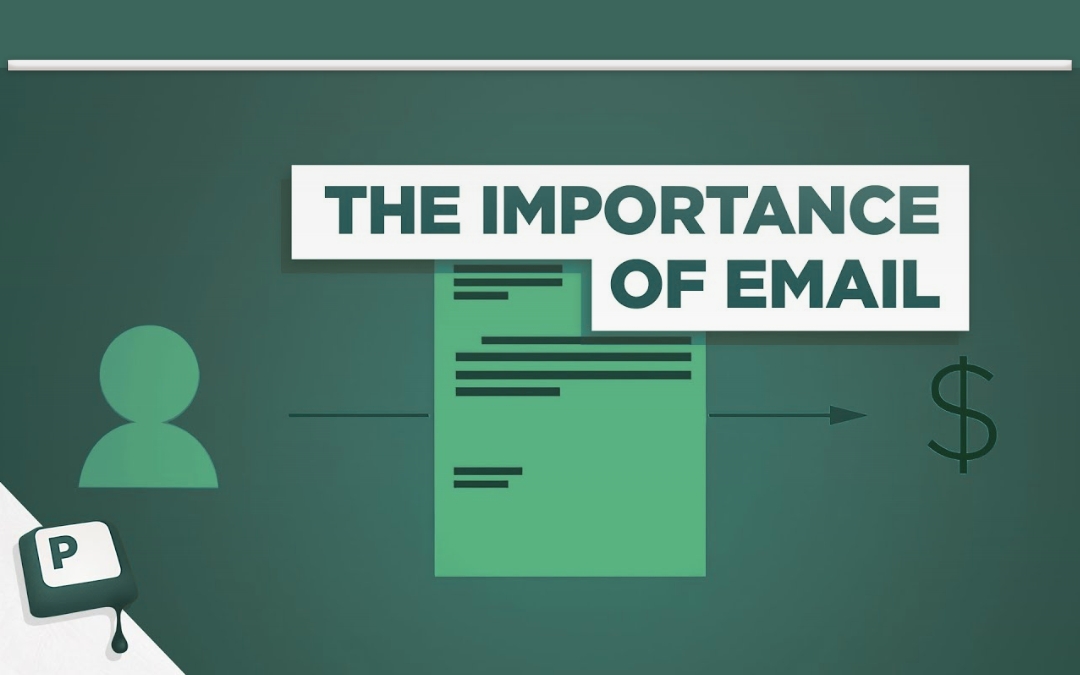MacBook Pro laptops are durable and dependable, yet even the best-designed technology contains components that will wear out over time. The battery is one of them that will naturally break down over time. Catching the first indications of a dying battery allows you to fix the issue before it becomes a cause of major frustration. This article explores the typical signs that show your MacBook Pro battery requires the attention of a Mac repair specialist.
Shortened Battery Life
Perhaps the most obvious sign of a failing MacBook Pro battery is a noticeable decrease in how long your device runs on a single charge. If your MacBook Pro once lasted through an entire workday but now needs charging after just a couple of hours of similar use, this could indicate battery degradation. While the ability of certain batteries will just decrease over time, a precipitous drop is a sign of more serious issues that could necessitate MacBook Pro battery replacement Auckland service.
To view your battery health, go to the Apple menu, select “System Settings,” then “Battery.” You can view your battery’s cycle count and condition here. Most MacBook Pro batteries are designed to retain 80% of their original capacity after 1,000 full charge cycles. If you’re well below this, talking to a mac repair expert may be a good idea.
Unexpected Shutdowns
When a MacBook Pro battery is running out, it will no longer reliably report how much charge remains to the system. This has the effect of causing your machine to suddenly restart even if the battery meter says there is quite a bit of charge left in the battery. These sudden restarts are particularly frustrating because they can lead to lost work and potentially corrupted information.
If you are experiencing random shutdowns when operating on battery power, it is a sure indication that MacBook Pro battery replacement Auckland services must be approached. A professional will be able to accurately diagnose whether the issue lies with the battery itself or perhaps with some other component of the power management system.
Battery Not Charging to Full Capacity
The battery should have a full, 100% charge after getting powered up. When your battery charges only up to 85% or another percent below capacity, battery health may be impaired. In exceptional instances, computer programs can limit charging automatically for the sake of long-term battery life, but repeated failure to fully charge your battery typically indicates a starting-to-fail battery.
Many Mac repair experts can undertake diagnostic tests to determine whether such a limitation is software-based or if physical degradation of the battery cells is the reason. Either way, expert examination can help you determine whether a repair or replacement is warranted.
Physical Swelling
One of the more concerning signs of a dead battery is swelling. Lithium-ion batteries tend to swell as they fail, leading to visually deformed casing on your MacBook Pro. You might find the bottom of your laptop sitting crookedly on the surface of a table, or the trackpad is difficult to click due to the swollen battery below pressing down.
Physical swelling should never be ignored as it can eventually cause damage to other components and, in worse cases, be a safety threat. If you observe any case distortion, seeking MacBook Pro battery replacement Auckland services immediately is extremely recommended to prevent further damage to your device.
Overheating During Normal Use
Though MacBook Pros may get hot when they are used to do tasks that are processor-intensive, overheating while doing light work like browsing the internet or working on a word document often indicates battery issues. A failing battery will generate extra heat due to changes in internal resistance or chemical breakdown.
Repeated overheating not only shows potential battery problems but can also reduce the life of other MacBook Pro components. A Mac repair expert can determine if the overheating is a result of battery problems or other causes such as dust-clogged cooling systems.
Conclusion
Having knowledge of dying MacBook Pro battery symptoms allows you to take precautions before complete battery failure. From reduced runtime and abrupt shutdowns to true swelling and warning on the system, all of these indicators are the signal of a need to visit a Mac repair expert. With proper maintenance and the occasional battery replacement as needed, your MacBook Pro will reliably serve you for lots and lots of years to come. Remember that an investment in high-quality macbook pro battery replacement Auckland does not only return your machine’s mobility but also secures your beloved system against the potential complications of a dead battery.